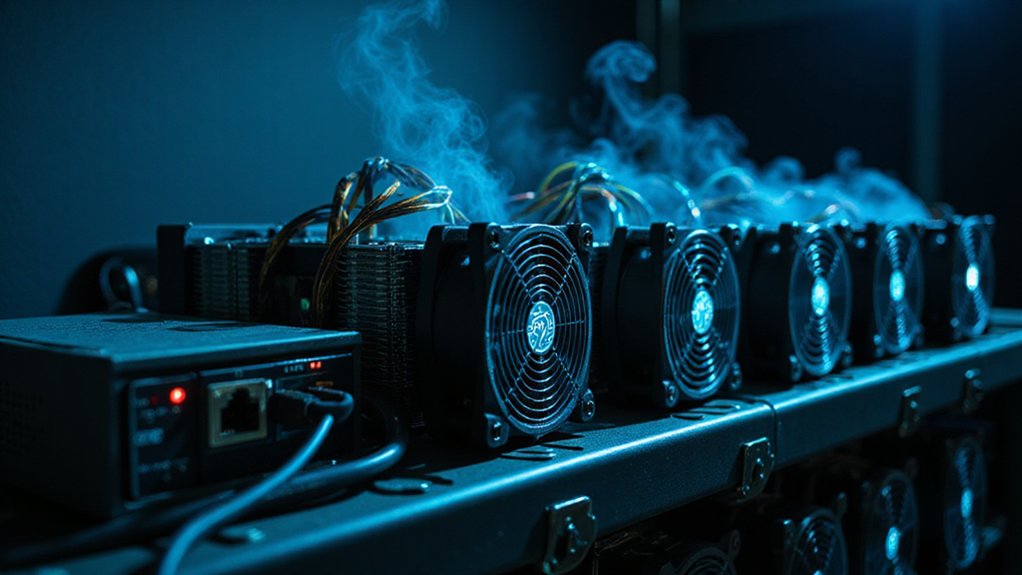MetaMask installation requires accessing the official website, selecting a compatible browser (Chrome, Firefox, Brave, Edge, or Opera), and adding the extension from the respective webstore. Once installed, users can store, send, and receive cryptocurrencies across multiple blockchain networks including Ethereum and Binance Smart Chain. The non-custodial wallet provides private key management without storing personal data, emphasizing user responsibility for security. The interface, while intuitive, conceals sophisticated functionality that reveals Web3’s full potential once mastered.

Traversing the labyrinthine world of cryptocurrency requires the proper tools, and MetaMask stands as the quintessential gateway for crypto enthusiasts venturing into the Web3 ecosystem.
This browser extension—available across Chrome, Firefox, Brave, Edge, and Opera—provides the necessary infrastructure for users to interact with decentralized applications while maintaining sovereignty over their digital assets.
The installation process begins with accessing to MetaMask’s official website (one cannot overstate the importance of avoiding counterfeit versions that proliferate in the darker corners of the internet).
Begin your MetaMask journey at the authentic source—counterfeit alternatives lurk in cyberspace’s shadows, awaiting the unwary.
Upon selecting the appropriate browser, users are redirected to their respective webstore where the extension can be added with minimal friction.
Verification of successful installation appears in the browser’s extension section—a seemingly trivial step that nevertheless prevents future complications.
Once installed, users encounter MetaMask’s streamlined interface, which belies its sophisticated functionality.
The extension offers extensive crypto wallet capabilities, allowing for the storage, transmission, and receipt of various cryptocurrencies across multiple blockchain networks.
The private key management system (the digital equivalent of Fort Knox) guarantees that users maintain exclusive access to their funds—provided, of course, that they exercise due diligence in backing up their seed phrase.
The multi-chain support extends MetaMask’s utility beyond Ethereum to other networks like Binance Smart Chain—a feature that proves invaluable as users’ portfolios inevitably diversify.
Transaction history and balance tracking functionalities offer transparency in an ecosystem otherwise known for its opacity.
Security considerations remain paramount; MetaMask incorporates phishing protections and regular updates to patch vulnerabilities. The wallet maintains complete privacy by storing no personal data like email addresses or passwords, enhancing user security and confidentiality.
MetaMask enables users to securely interact with their favorite dapps and NFTs without compromising their digital assets or privacy.
However, the ultimate responsibility for account security rests with the user—a sobering reality in the trustless environment of cryptocurrency.
As a non-custodial solution, MetaMask empowers users with complete control over their digital assets without relying on third-party services.
For those encountering technical difficulties, MetaMask provides extensive support resources.
The most common issues—extension loading failures or account synchronization problems—typically resolve with browser refreshes or network switching, demonstrating that even in the cutting-edge world of digital assets, the time-honored IT solution of “turning it off and on again” retains its efficacy.
Frequently Asked Questions
Is Metamask Safe to Use for Storing Large Amounts of Cryptocurrency?
MetaMask offers robust security features but carries inherent risks for large cryptocurrency holdings.
While its encryption protocols and hardware wallet integration provide substantial protection, its browser-based nature exposes it to malware vulnerabilities.
The self-custodial model—a double-edged sword of sovereignty and responsibility—places the onus of security entirely on users.
For significant assets, MetaMask becomes reasonably secure only when paired with a hardware wallet and rigorous adherence to security best practices.
Can I Use Metamask With Hardware Wallets for Added Security?
Yes, MetaMask fully supports integration with hardware wallets like Ledger and Trezor—a prudent enhancement for those with substantial holdings.
This arrangement marries MetaMask’s interface convenience with the cold storage security of offline devices (where private keys never touch the internet).
Users can manage assets through MetaMask while requiring physical confirmation on the hardware device for transactions, effectively creating a two-factor authentication system for blockchain interactions.
Updates to MetaMask v12.3.0+ have expanded compatibility with additional hardware wallets.
How Do I Recover My Metamask Wallet if I Lose Access?
Recovering a MetaMask wallet hinges entirely on the 12-word Secret Recovery Phrase—that sacrosanct string of seemingly random words upon which one’s digital fortune precariously balances.
Users must enter this phrase verbatim through the “Import an existing wallet” option.
Without it? One faces the harsh libertarian reality of self-custody: no central authority exists to rescue the crypto-stranded.
Hardware wallets connected previously offer a parallel access path, but they’re merely a contingency, not a replacement.
Does Metamask Work With All Cryptocurrency Networks and Tokens?
MetaMask primarily supports Ethereum and EVM-compatible networks (Binance Smart Chain, Polygon, Avalanche, etc.) while handling ERC-20 tokens and NFTs (ERC-721/1155) natively.
Non-EVM chains like Solana or Bitcoin? Not without supplementary infrastructure—MetaMask Snaps offers experimental connectivity to networks like Starknet.
The wallet’s purchasing capabilities extend across numerous networks via integrated providers (Transak, MoonPay, et al.), though available payment methods remain delightfully tethered to users’ geographic restrictions.
Are There Transaction Fees When Using Metamask to Swap Cryptocurrencies?
Yes, transaction fees are unavoidable when swapping cryptocurrencies via MetaMask. Users pay blockchain network gas fees—those pesky computational tariffs that fluctuate with network congestion—though MetaMask itself doesn’t levy additional platform charges.
The interface transparently incorporates maximum estimated gas fees into swap quotes (with unused portions refunded, mercifully).
While MetaMask’s Gas Station feature attempts to optimize costs, users should note that, unlike some competitors, it doesn’t support gasless swaps or fee payment in non-native tokens.