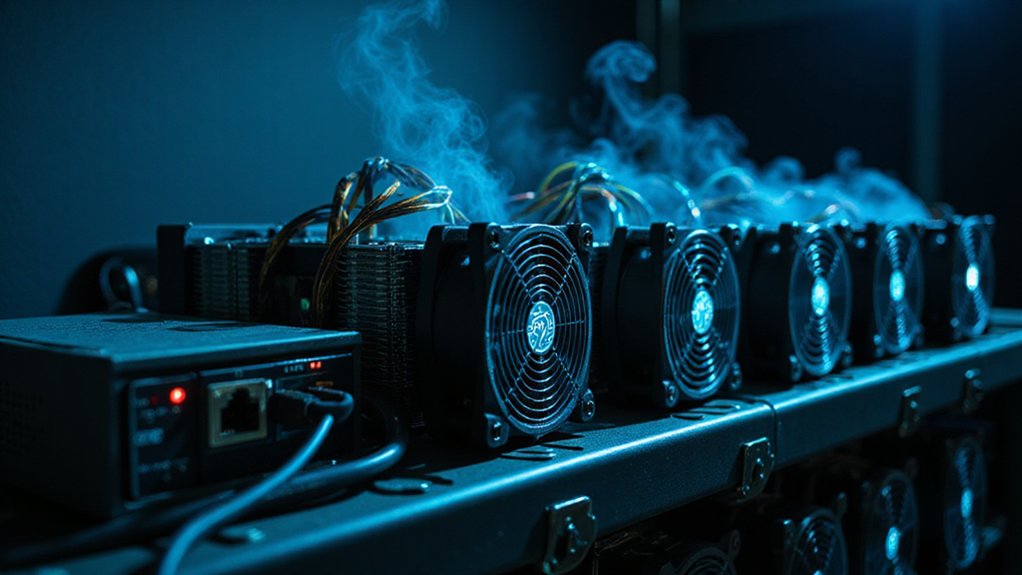Ganache creates a personal Ethereum blockchain for risk-free smart contract development. Installation requires downloading from the official site (or using npm install -g ganache for command-line enthusiasts). After launching, create a workspace to configure parameters like account quantities and gas limits, then click “Start.” The interface displays account information, transaction histories, and RPC server addresses for framework connections. This sandbox environment prevents costly mistakes that would otherwise manifest on production networks—a prudent first step before entrusting actual funds to unproven code.

Demystifying blockchain development begins with the right tools, and Ganache stands as the quintessential local blockchain environment for developers seeking to test and deploy smart contracts without the financial risks inherent in live networks.
Available across major platforms—Windows, Mac, and Linux—Ganache offers both a graphical interface for visually-oriented developers and a command-line variant for those who prefer terminal-based workflows.
The installation process remains surprisingly straightforward: download the appropriate version from the official website and follow the installation prompts (a rare instance of developer tooling that doesn’t require Byzantine configuration rituals).
Developer tools that install without arcane incantations or sacrificial offerings deserve our collective reverence.
For terminal enthusiasts with Node.js already installed, Ganache CLI provides a lightweight alternative accessible via a simple `npm install -g ganache` command.
One might verify successful installation by executing `ganache –version`—a moment of truth that separates the operational from the troubleshooting.
Creating a workspace—Ganache’s term for a customizable blockchain environment—involves launching the application and selecting “New Workspace.”
Here, developers configure various parameters that would otherwise require substantial capital in production environments: account quantities, gas limits, and initial balances.
These workspaces effectively function as sandboxes where smart contracts can fail spectacularly without financial consequence.
After configuring desired parameters (including network conditions that might, in production, represent millions in infrastructure), clicking “Start” generates a personal Ethereum blockchain.
Ganache automatically provisions accounts with private keys—eliminating the cumbersome key generation process that often bewilders newcomers to distributed ledger technology.
The displayed RPC server address serves as the essential connection point for external development tools.
This endpoint allows frameworks like Truffle and web applications to communicate with the local blockchain through standardized Remote Procedure Calls.
For users seeking immediate testing without extensive configuration, the QUICKSTART button provides a one-click solution that instantly creates a default blockchain environment with pre-configured settings.
Through this orchestrated simulation, developers gain invaluable experience deploying and interacting with smart contracts in conditions mimicking production environments—sans the existential dread accompanying potential seven-figure losses due to undetected bugs or gas optimization oversights.
The visual interface displays a comprehensive overview of all account information, allowing developers to view account status at a glance including addresses, balances, and transaction histories.
Ganache enables thorough testing of self-executing programs that automaticaily carry out transaction conditions without requiring intermediaries or central authorities.
Frequently Asked Questions
Can Ganache Integrate With Existing Production Blockchain Networks?
Ganache doesn’t directly integrate with production blockchain networks, but it offers a clever workaround through its forking capability.
Developers can fork existing networks like Ethereum mainnet to simulate production environments locally—a feature that proves invaluable when testing complex DeFi interactions without incurring actual gas costs.
While this simulation has its limitations (network conditions being notoriously difficult to replicate perfectly), it serves as a practical bridge between development sandboxes and the high-stakes reality of mainnet deployments.
How Does Ganache Handle Gas Fees for Testing?
Ganache simulates Ethereum’s gas fee mechanics without requiring actual payment.
It maintains the framework of gas limits and prices in a consequence-free environment—tracking usage for realistic feedback while sparing developers the financial hemorrhaging typical of mainnet experimentation.
Users can adjust parameters to test various network conditions, from congestion simulations to out-of-gas scenarios.
This cost-free sandbox accelerates development cycles dramatically, though its simplified model occasionally diverges from true mainnet behavior in complex transactions.
What Are the Hardware Requirements for Running Ganache Efficiently?
Ganache’s hardware demands remain surprisingly modest—a demonstration of its development-focused design rather than production-scale ambitions.
A standard modern computer with 2-4 CPU cores, 8GB RAM, and 1GB free storage will suffice for most testing scenarios.
While resource requirements scale with transaction volume and chain size, one needn’t invest in mining-grade equipment.
For resource-intensive projects involving complex smart contracts or high transaction throughput, bumping up to 16GB RAM proves prudent¹.
¹Unlike production nodes that might require dedicated hardware farms, Ganache’s local nature sidesteps such extravagances.
Can I Simulate Network Latency in Ganache?
Yes, Ganache excels at simulating network conditions—latency included.
Through its user interface, developers can introduce artificial delays to transaction processing, configuring precise latency parameters and adjusting block times to mimic real-world blockchain environments.
This capability proves invaluable for testing DApp performance under suboptimal network conditions, revealing potential bottlenecks before mainnet deployment (where such discoveries would prove considerably more expensive).
The simulation, while not perfect, offers sufficient approximation for most development purposes.
Does Ganache Support Multi-User Collaborative Development Environments?
Ganache lacks native support for multi-user collaborative development, being primarily designed for single-developer, local blockchain simulation.
While developers might implement workarounds (sharing code via Git repositories or deploying to shared testnets), Ganache offers no built-in concurrent access, authentication mechanisms, or real-time state synchronization between users.
Teams requiring true collaborative blockchain environments would be better served by network-based testnets or cloud solutions—a limitation that, oddly enough, persists despite blockchain’s inherently distributed philosophy.