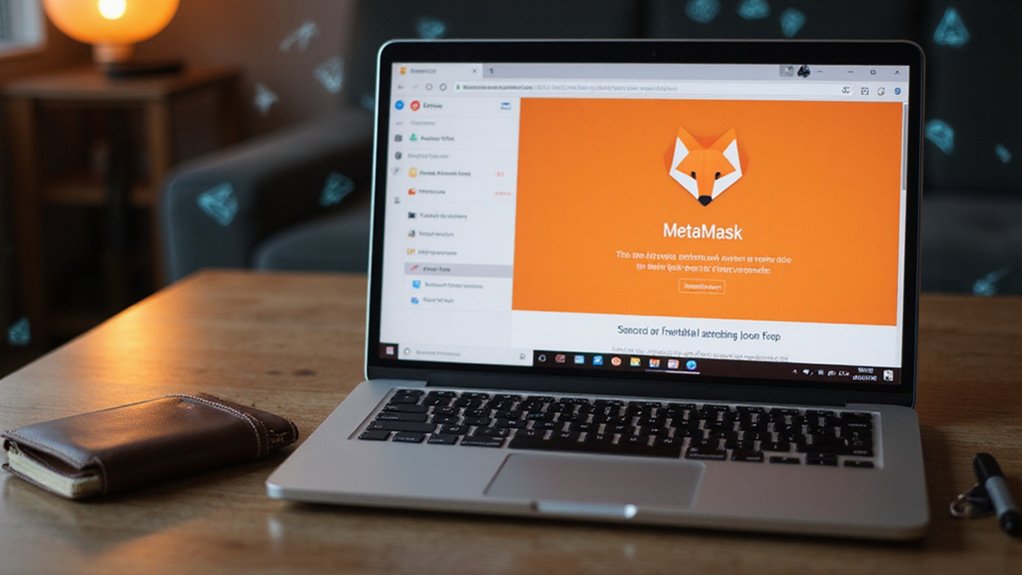To install MetaMask, one simply visits metamask.io and clicks “Download,” allowing the site to detect their browser automatically. After adding the extension via the web store, users launch it, generate (and physically document) a 12-word seed phrase—that sacrosanct string of seemingly random words upon which one’s digital fortune precariously rests—and select their preferred network. The interface facilitates cryptocurrency and NFT management with remarkable user-friendliness, even for blockchain novices who’ve yet to discover the rabbit hole’s true depth.
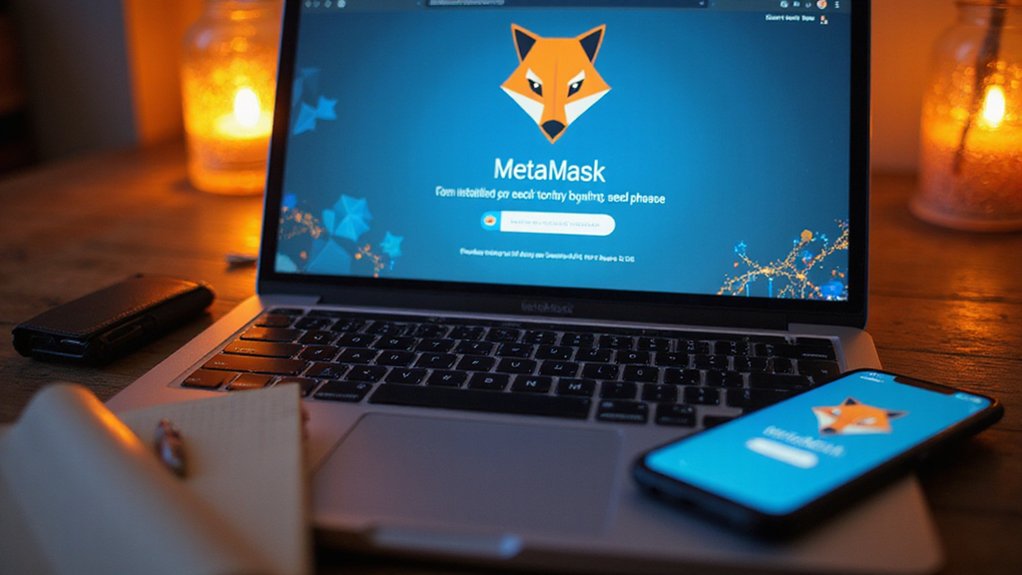
The metamorphosis of one’s browser into a cryptocurrency gateway begins with installing the MetaMask extension—a process that, while straightforward, represents the first critical step in accessing the vast decentralized ecosystem.
The browser’s evolution into blockchain’s gatekeeper—a simple yet pivotal transformation unlocking decentralized realms.
Users must first select their preferred browser platform (the ubiquitous Chrome, privacy-focused Firefox, or any other compatible browser that hasn’t yet succumbed to the centralization ironies that cryptocurrency purportedly challenges) before accessing to metamask.io.
Upon reaching the website, the interface—designed with a welcome absence of financial jargon that typically permeates blockchain initiatives—guides users to click the “Download” button.
MetaMask’s algorithm deftly detects the browser type, redirecting users to their respective web store for installation.
One clicks “Add to Browser,” confirms the addition, and—voilà—the fox-emblazoned icon materializes in the toolbar, signaling readiness for blockchain engagement. For Brave browser users, you can access MetaMask through the Chrome Web Store since Brave is Chromium based.
Post-installation procedures demand considerably more attention than the download itself (as is often the case with financial infrastructure that purports simplicity).
The initial launch prompts users to create a seed phrase—twelve seemingly random words that, rather paradoxically, represent both the keys to one’s digital kingdom and its most vulnerable point of failure.
This phrase must be documented physically and stored with security measures befitting crown jewels.
Users then configure network settings, selecting between Ethereum Mainnet (where transactions incur actual financial consequences) or various testnets (playgrounds where mistakes cost nothing but pride).
Account creation follows, allowing management of multiple Ethereum addresses through a single interface—an elegant solution to the compartmentalization often necessary in financial management.
Once set up, users can begin managing their digital asset portfolio through the intuitive interface that makes cryptocurrency interactions accessible even to blockchain novices.
Unlike traditional online wallets, MetaMask offers non-custodial control over your cryptocurrencies and NFTs, ensuring you maintain full ownership of your assets.
Troubleshooting may become necessary for those encountering installation hiccups.
Common issues include extension visibility problems (resolved through browser settings), compatibility concerns with outdated browsers, or network connectivity disruptions that impede functionality.
Regular updates guarantee best security and performance, while stringent password protocols and vigilance against phishing attempts remain paramount for safeguarding one’s digital assets in an ecosystem where reversibility remains an elusive concept.
Frequently Asked Questions
Is Metamask Free to Use?
MetaMask is indeed free to use for basic operations like wallet management and accessing Web3 applications.
Users incur no costs for installation or maintaining accounts.
However, financial reality intrudes when executing transactions—MetaMask charges a 0.875% service fee for token swaps, while the underlying blockchain networks impose their own gas fees.
These transaction costs vary with network congestion, presenting users with the quintessential crypto paradox: free admission, paid participation.
Can I Use Metamask on Mobile Devices?
Yes, MetaMask is readily available for mobile users through dedicated apps on both iOS and Android platforms.
The mobile version mirrors the desktop extension’s functionality, offering wallet management, dApp connectivity, and transaction capabilities on the go.
While it delivers convenience for the crypto-nomad, users should note certain limitations—namely Ethereum-exclusive token support and heightened security concerns when operating in mobile environments.
The app enables importing existing wallets or creating new ones directly on device.
How Secure Is Metamask for Storing Crypto?
MetaMask offers robust security through strong encryption and local private key storage—a significant advantage over exchanges where assets may become hostages to insolvency dramas.
Its hardware wallet integration provides cold storage capabilities, while privacy features guarantee minimal data exposure.
However, the wallet’s security ultimately hinges on user vigilance; no encryption algorithm can protect against the human propensity to click suspicious links or share recovery phrases with “helpful support staff” on Telegram.
Can I Have Multiple Wallets in One Metamask Account?
MetaMask users can maintain multiple accounts—each with a unique address—within a single wallet.
All these accounts share one seed phrase, facilitating consolidated backup and restoration.
For truly separate wallets (with different seed phrases), users must employ browser profiles or separate devices to avoid functionality conflicts.
While the platform makes creating additional accounts remarkably straightforward, the judicious management of these digital repositories requires careful consideration of both convenience and security implications.
What Cryptocurrencies Does Metamask Support Besides Ethereum?
Beyond Ethereum, MetaMask supports several blockchain networks operating on Ethereum Virtual Machine (EVM) architecture.
These include Polygon Network (offering lower transaction costs), BNB Chain (formerly Binance Smart Chain), and the layer-2 scaling solutions Arbitrum and Optimism.
Each network maintains its native token while supporting various ERC standards.
Significantly absent from MetaMask’s compatibility list are non-EVM blockchains like Bitcoin, Solana, Cardano, XRP, and Litecoin—a limitation stemming from fundamental architectural differences rather than arbitrary exclusion.